We are pleased to share the link to the open conference system hosting our conference - RELIGION, COOPERATION AND CONFLICT IN DIVERSE SOCIETIES http://sisr-issr-conference-submission-2017.com/index.php/test/rccds2017
Please click on the Log in button and then on the link » Not a user? Create an account with this site in order to start.
During the first step, you will need to provide general information. The sign * stands for mandatory fields that have to be filled out in order to continue. When you are done, please tick the box by category Author: Able to submit items to the conference and press the button Create.
After completing this first step you will be redirected to the User Home page where you can proceed with your submission. In order to do so please choose [New Submission].
First, please choose Session Type (Thematic Sessions, New Researchers' Forum, Working Groups, Author Meets Critics) depending on the nature of your submission. Then please click Save and Continue and you will be redirected to the next and final step where you will be able to submit you abstract.
If you are co-authoring a submission for a session, and you want to add author(s) your will need to click Add Author and enter general information on your co-author(s) such as their First name, Last name, Email and Affiliation.
The following step is to submit your proposal by entering the title of your presentation and then the abstract (200-250 words).
However, since we require bilingual proposal submissions please DO NOT click on the button Save and Continue yet. First, please go to the top of the page and in the category Form Language, choose the secondary language, from the drop down menu (if you have started the registration process in English you are now required to select French or if you have started the registration in French you are now required to select English). As you proceed the Title and Abstract fields will be empty. Do not worry, the system has saved your entry. Now, insert the Title and Abstract in a secondary language. Only after completing your secondary language submission you may proceed by clicking Save and Continue. With that, your submission will be completed. Thank you for registering and should you need any further technical assistance please contact: